You’ve probably heard the saying, “don’t put all your eggs in one basket.” While Amazon is a fantastic platform to showcase your product to millions of potential customers, relying solely on it can limit your brand’s potential. As your business grows, it’s crucial to diversify your online presence.
This could involve listing your products on other ecommerce platforms like Walmart Marketplace, eBay, or Facebook Marketplace. But more importantly, it should include building your own online store on platforms like Shopify. Having your own storefront gives you complete control over your brand’s image and helps establish trust and credibility with your customers.
Let’s dive into how you can start selling on Shopify and extend your brand beyond Amazon.
What is Shopify?
Shopify is a highly customizable ecommerce platform that allows businesses to create their own online stores. Unlike selling on other marketplaces, Shopify gives you more control over your store’s content and branding, without the limitations or high fees that often come with larger platforms.
The platform offers three different pricing tiers, tailored to businesses of varying sizes and needs. Shopify also provides a Point of Sale (POS) app to assist companies with physical store operations. Not sure which plan suits you? They offer a free two-week trial to explore the features.
The best part? You don’t need any coding experience. Shopify provides an extensive collection of free and paid design templates, known as “themes,” which make setting up your online store simple and hassle-free.
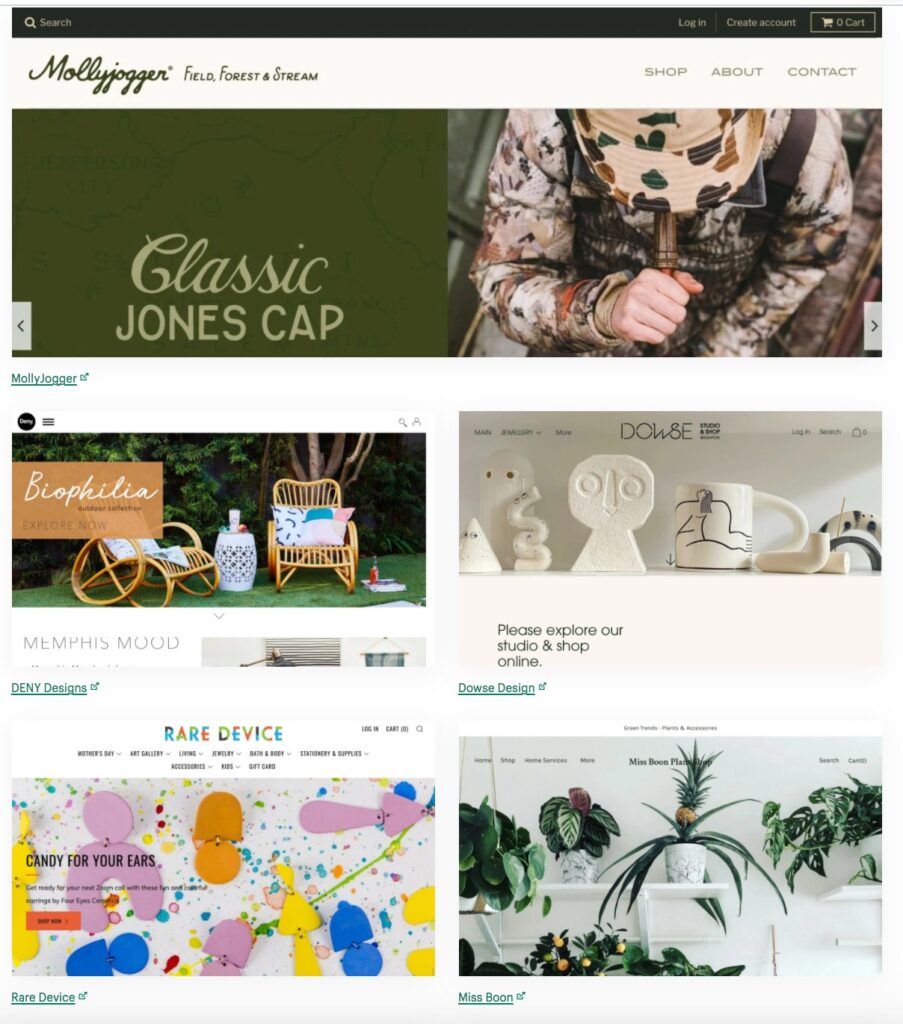
(Examples provided by Shopify’s example page.)
How much does it cost to sell on Shopify?
Shopify offers three selling plans to choose from:
- Basic
- Shopify
- Advanced
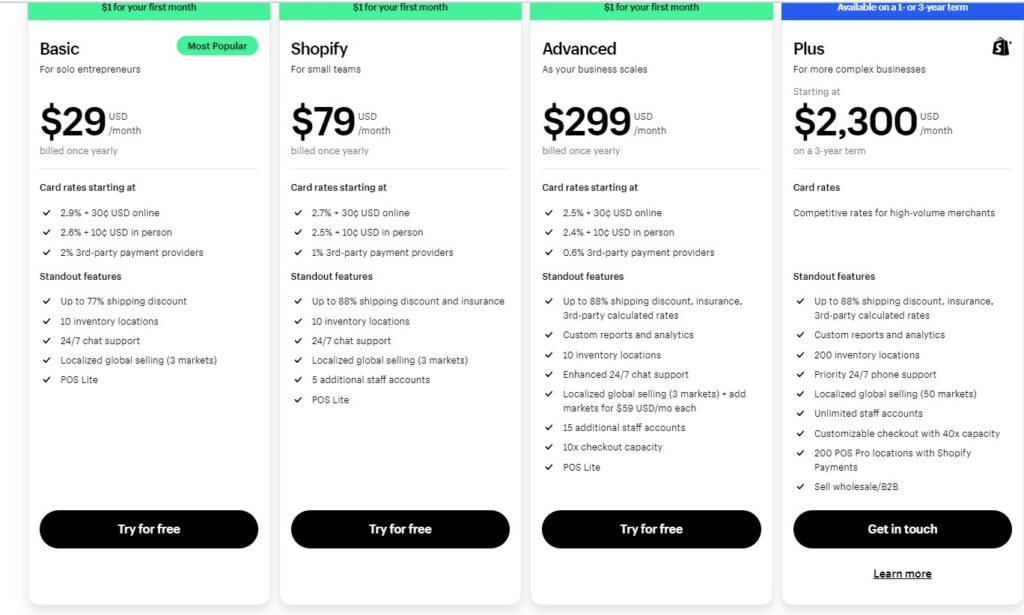
The Basic plan includes all the essentials to get your store up and running and start selling. If you require more advanced features or better payment and shipping options, you can easily upgrade to a higher plan when needed.
Unlike platforms like Amazon or eBay, Shopify doesn’t take selling fees—only payment processing fees apply. This allows you to keep a larger portion of the profit from each sale.
Shopify also offers a 3-day free trial, followed by a promotional rate of $1 per month for the first three months on any plan you select.
Who should sell on Shopify?
Setting up a Shopify storefront is an excellent choice for anyone looking to either launch their ecommerce journey or scale an existing brand that has been thriving on other marketplaces.
Shopify’s themes cater to all types of entrepreneurs, from dropshippers and private-label sellers on Amazon, to eBay merchants dealing in secondhand goods, handmade creators, and even brick-and-mortar businesses transitioning their operations online. No matter your business model, Shopify provides the tools to help you succeed.
How to Sell on Shopify
To create your Shopify account, Shopify will ask for some basic details. Head to Shopify.com, input your email address, and click on “Start free trial” to begin the setup process.
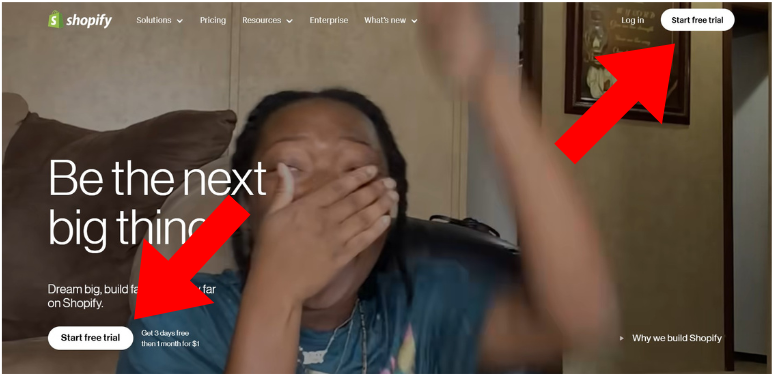
After that, Shopify will ask you some questions about your business
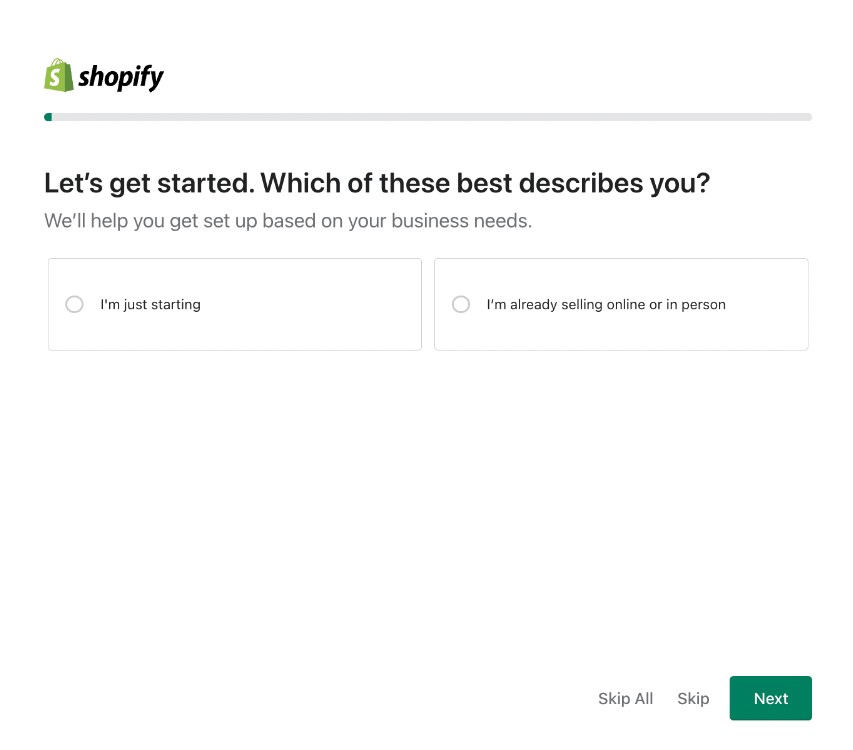
Now, create your Shopify ID
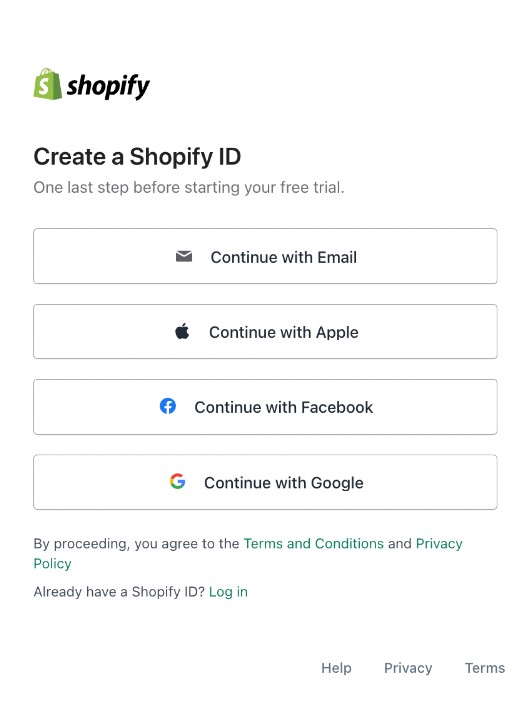
And now your store is created.
Before diving into adding products and customizations, it’s best to tackle the foundational setup tasks first:
- Naming your store
- Connecting a domain
- Setting up payment options
- Configuring shipping settings
This way, once your products and custom designs are in place, your store will be ready to launch and start selling smoothly.
Add a domain name
A domain name is what customers will type into their browser’s address bar to access your online store. For instance, examples of domains include Amazon.com, Shopify.com, and Junglescout.com. If you’ve already established your brand, it’s a good idea to make your domain name match your brand name for consistency and easy recognition.
To add a domain, simply navigate to your Shopify dashboard and click on “Add domain.”
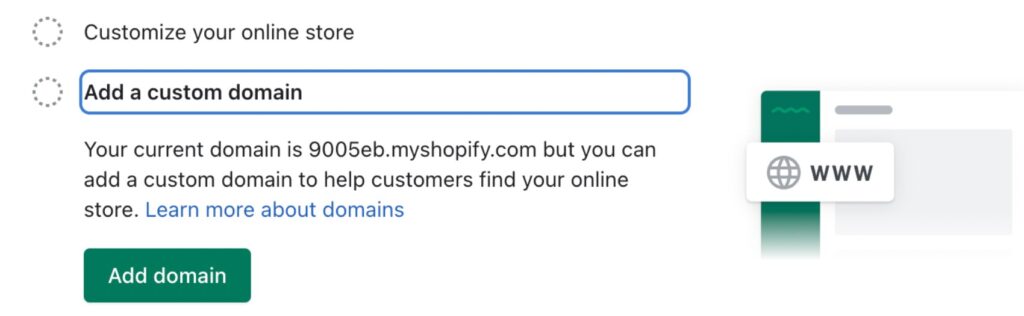
ou can keep the default “myshopify.com” domain provided by Shopify (e.g., jungle-scout-store.myshopify.com). However, this is not recommended as it may appear less professional than a custom domain.
Here are your options:
- Keep the current “myshopify” domain (not recommended for branding purposes).
- Connect a domain you already own to Shopify.
- Transfer an existing domain from your current registrar, allowing Shopify to manage and host it.
- Purchase a new domain directly from Shopify for a fully branded web address.
Desing your store
On the homepage click on “Customize theme.” Your store will come with a default theme called “Dawn.” You can choose to customize this theme or search for a new one that better suits your brand and products.
Shopify offers a selection of free themes, along with the option to purchase premium themes for added features and customization. It’s worth exploring the theme library thoroughly to find a design that fits your brand’s aesthetic and functionality needs. Take your time to compare different themes, ensuring you choose one that aligns with your business goals and enhances the user experience for your customers.
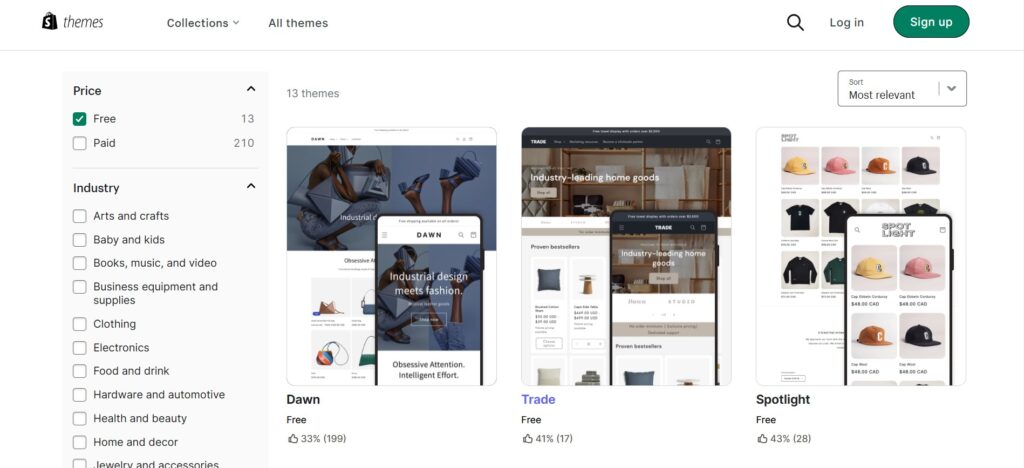
Although premium themes offer enhanced features like homepage videos, slideshows, and multi-level menus, there are many excellent free themes available that provide a solid foundation for your store. Take the time to browse through the options and choose a theme that aligns with the specific features and functionality you need to start your ecommerce journey.
Add Products
Click on the product listed on the left side of your page.
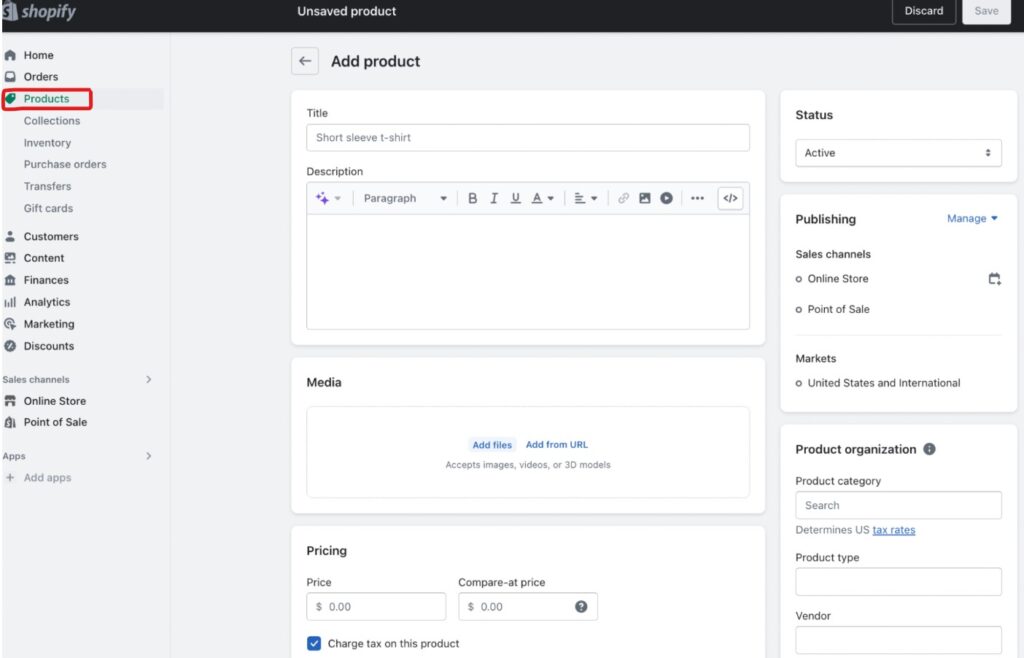
You’ll be taken to the product builder page, where you can manually input information for each product. Enter the product’s title, description, images, available quantity, pricing, and any variations in color or size.
After completing all the details, click ‘Save’ in the top-right corner.
Start designing your store
Shopify is an excellent platform for both beginners and seasoned professionals to build a unique, customer-friendly online store.
